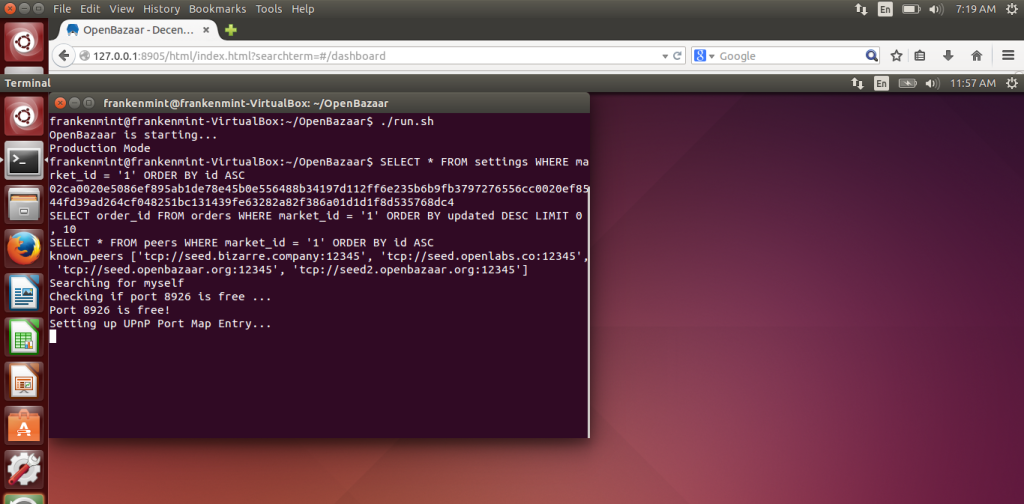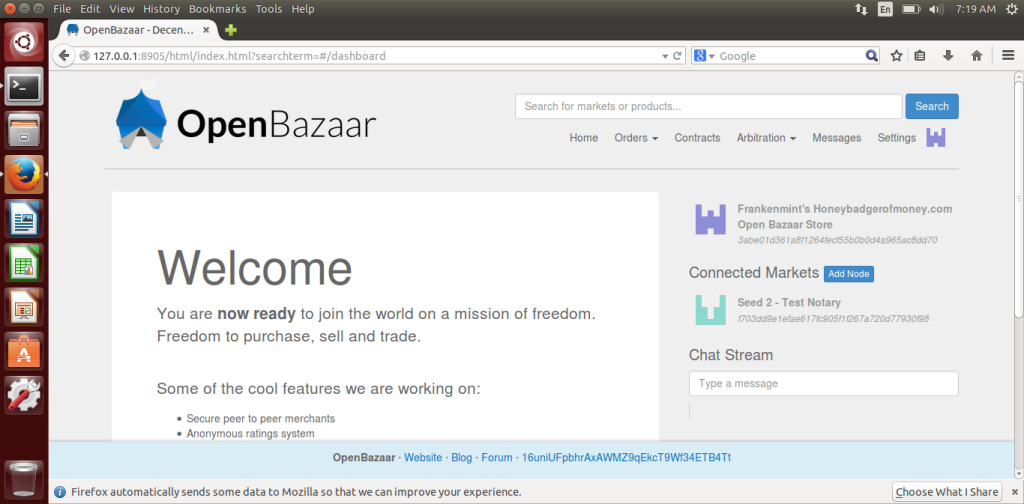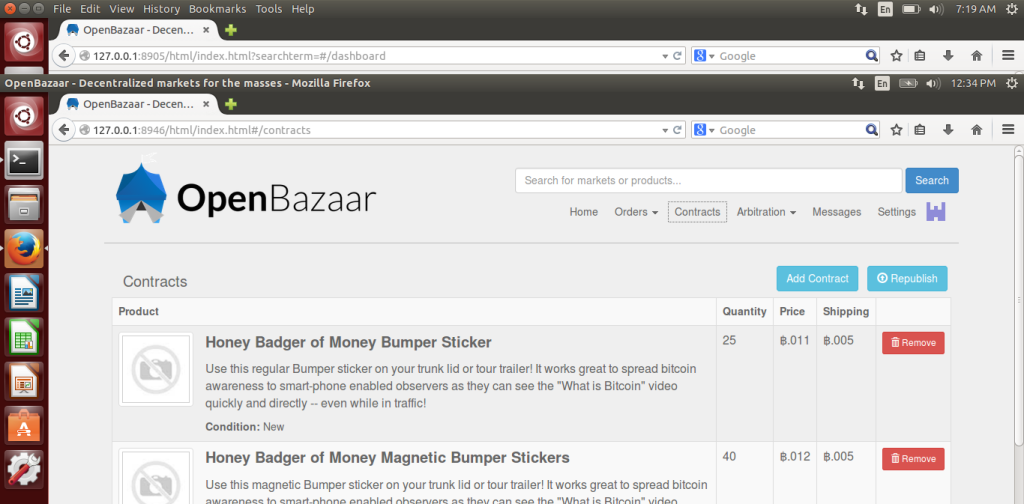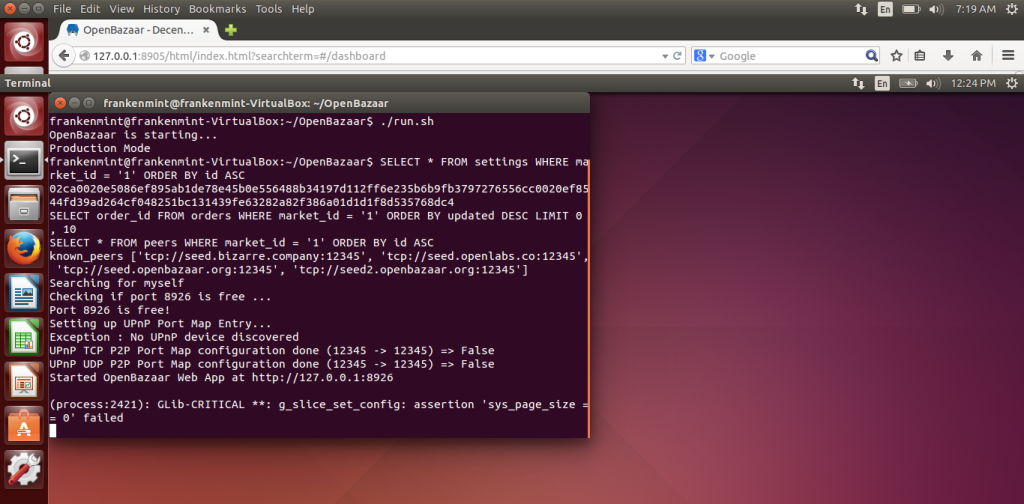Surely one of our more exciting developments this year, the new platform poises itself to create a competitive advantage over existing centralized solutions because of the significant cost savings in terms of the effective elimination of the fees which are used to cover the overhead of larger operations.
In a nutshell, OpenBazaar combines the concept of p2p technology, escrow, arbitration and smart contracts to effectively allow anyone with a computer and an internet connection to create their own marketplace. This technology is in Alpha in my opinion but that is VERY promising as a good chunk of the work seems to be complete or nearing completion. I took the time to git clone my own copy here: https://github.com/OpenBazaar/OpenBazaar
[youtube=https://www.youtube.com/watch?v=nuRgHbTU9pk]
(keep in mind that you will need either a computer that has linux or mac running on it. If you only own a windows laptop or pc, you should install Virtual Box. and grab a copy of Ubuntu. (pronounced Ooh Boon Two) Create a New Virtual Machine and install Ubuntu as the Operating system (it may run a little bit slower than your host machine, this happens because you are emulating an entire computer to run on your actual computer; you can adjust settings upward to allow for better performance).
Directions as taken from the Github Instructions page:
For Linux and OSX users, run these commands:
git clone https://github.com/OpenBazaar/OpenBazaar.git cd OpenBazaar ./configure.shAfter running the configure.sh script you should have an OpenBazaar installation ready to go, to start run:
./run.shThen point your web browser to http://localhost:8888
Read more at the build instructions wiki.
I followed these instructions and it took about 2-3 minutes or my machine to begin. I see that there is a moment after connecting and initializing the software that it appears that the program is frozen- its not. Also, I was told to use ./run.sh -j with that -j on the end to allow for connectivity to other markets. I should also take the time to point out NOW that you should go into your router settings and configure tcp and udp connections open to port 12345 to setup the port forwarding required to view other markets and to allow others to see your market.
Just give it a few moments and you will see a browser window open with your brand new Open Bazaar dashboard page. You are now a proud virtual decentralized anonymous marketplace ready to take down Amazon!
As you can see, my version did not load with 8888. I actually have a little bit of trouble after closing it the first time because I did it incorrectly. I tried to press ctrl+c on the commnd prompt, but that does nothing. Its actucally ctrl+z to close running programs on the Command Prompt, However I was also told by Dr Washo of Bitcointalk that ./stop also kills the process. Once its going, give it a moment and your browser should load it, if it doesnt, maybe try to closethe application and reload it once more, It’s definitely finicky right now, but it has potential to be great soon.
While demoing this software I setup my own mini store and loaded 3 products. I have confirmed that the rectangular shapes of my photos for the bumper stickers to not work on the site, but that the Square clear window decal does work.
I like the Ability to send and receive messages directly in the interface, it allows users to either plugin an email address or even a bit message address so that customers and merchants can be up to date on their latest sales and order inquiries.
Within the Settings page I was able to edit my store name and description – I am NOT selling anything illegal and as such I feel comfortable revealing my identity. Although if I were to decide to switch sides it could be as simple as creating a NEW vm and to ./configure.sh then ./run.sh a new instance.
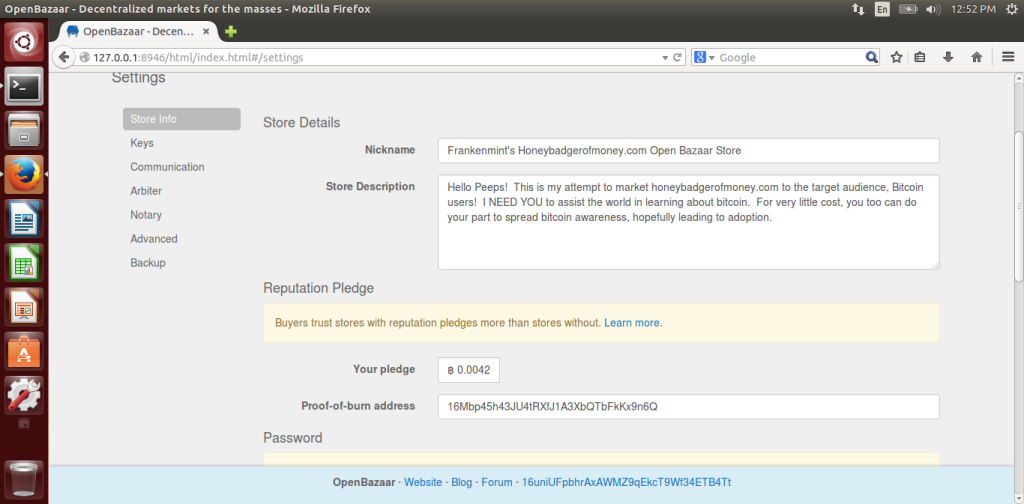
I really like the burn-in feature – also known as a Reputation Pledge. It allows users to
vouch bitcoin towards to be burned which is meant to serve as a token of faith that I am not a scammer. Proof of burn-in would by highly dis-adventageous to a scammer because they would need to continue spending bitcoin every time an account is created. For open Bazaar uses a web of trust model to establish positive or negative trust. There is also a 3rd and 4th party between transactions, called a notary, and the other is called an arbitrator. Those roles are voluntary and should be expected to remain this way. I propose that we adopt an escrow model for these notaries and arbitrators and am offering my services on OpenBazaar as one if anyone is interested. My user id hash is listed on my store url above.
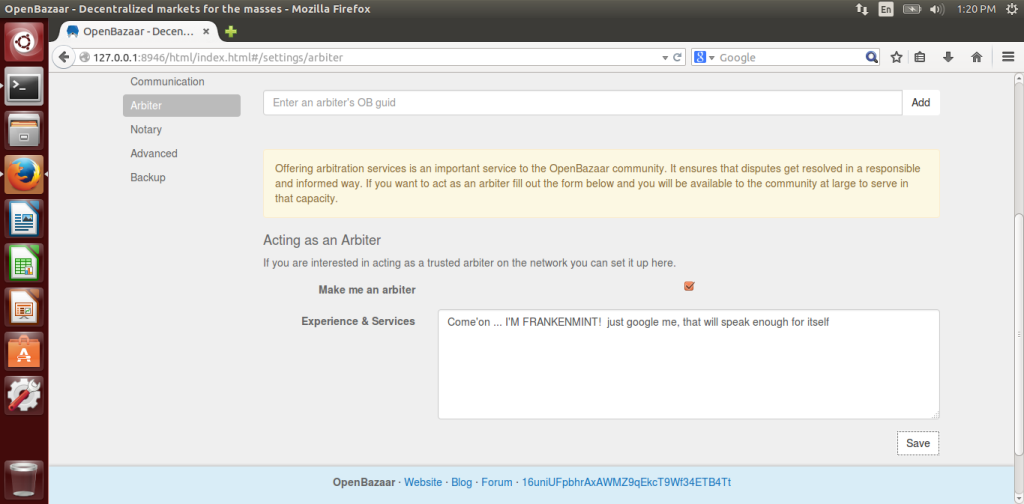
A notary is involved for any given transaction and is agreed upon by both parties – this notary will have a past level of trust present so that users can view any past feedback and ‘choose accordingly’. The notary is required to reverse or enforce payments (if a buyer forgets to mark an order as received or refuses to, an act of fraud similar to chargeback fraud). If there is any dispute with the notary, then an arbitrator is involved to independently review and evaluate the situation accordingly.
My current qualms:
- If I try to close and reopen the software, it seems completely broken as though there are behind the scenes activities going on with python scripts that seem to break the ./run.sh script, the only way I’ve been able to reconnect to get you a screenshot is to restart my VM. (I may revise this – I did a ‘git pull’ by typing that into the command line and it updated things)
- I cant buy stuff right now!?! Yes that’s right folks, buying and selling is currently not turned on.
- If you can have better luck, try to visit my decentralized store:
- http://127.0.0.1:[port]/html/index.html#/user/3abe01d361a8f1264fecf55b0b0d4a965ac8dd70/products
- I can’t seem to connect to any other markets to view at all (See how it says port forward configuration = false? I need to set that up on my router to allow port forwarding to this). I’ve been told it should load these markets within about 10 seconds.
- As far as I can tell, there is no working system of notaries yet.
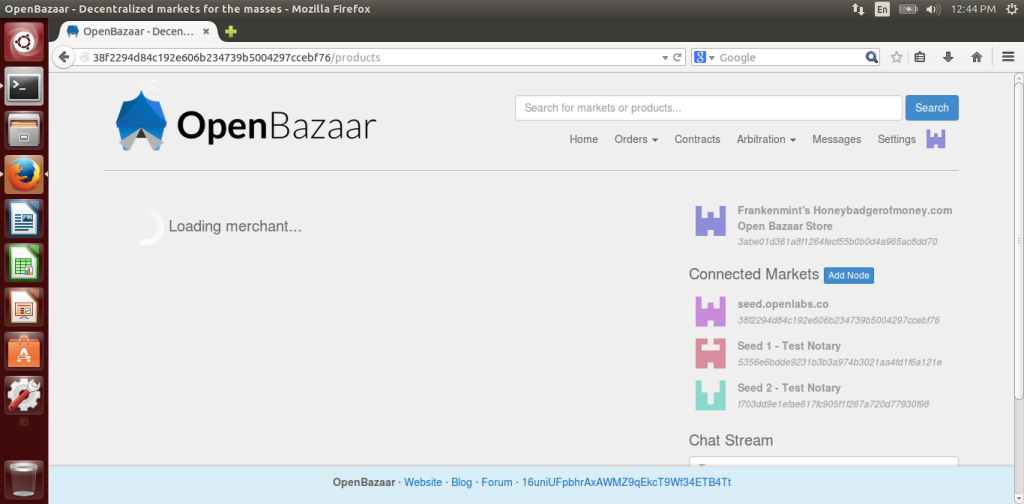
- I CAN see my own stuff on the contracts page, but I cannot seem to clone products easily (I know I can choose to NOT be lazy and could just copy/paste, but having a dedicated button to clone a listing would be nice.
- I cannot modify a contract once I create it – sort of the same qualm as above, I could simply delete it then recreate it.
- I see a method to import a contract but there isn’t a method that I can see to export an existing contract (to easily clone it perhaps)
- Starting up my machine works great, but in the middle of it being on, my vm becomes quite unusable to a degree, the host machine is okay, but the vm feels like dialup days with how the browser transitions on and off the desktop.
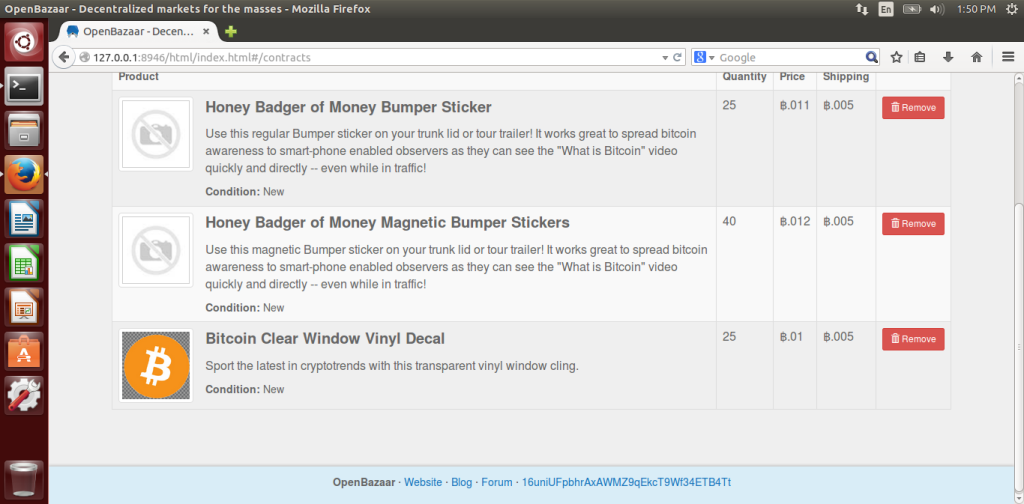
Overall, things are shaping up for this to become a real game changer. Imagine having no bitcoin but having access to coconuts or cotton, you could in theory sell these raw materieals directly online and earn an income for it with zero fees only needing an old pc and an internet connection. I’ll leave you with a couple screen shots of the contract creation screen. Please feel free to leave any comments or questions.
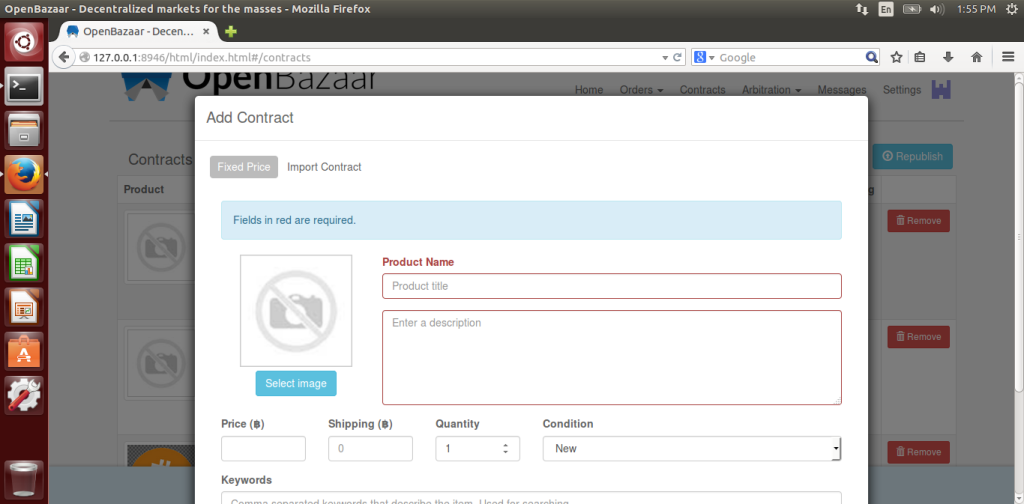
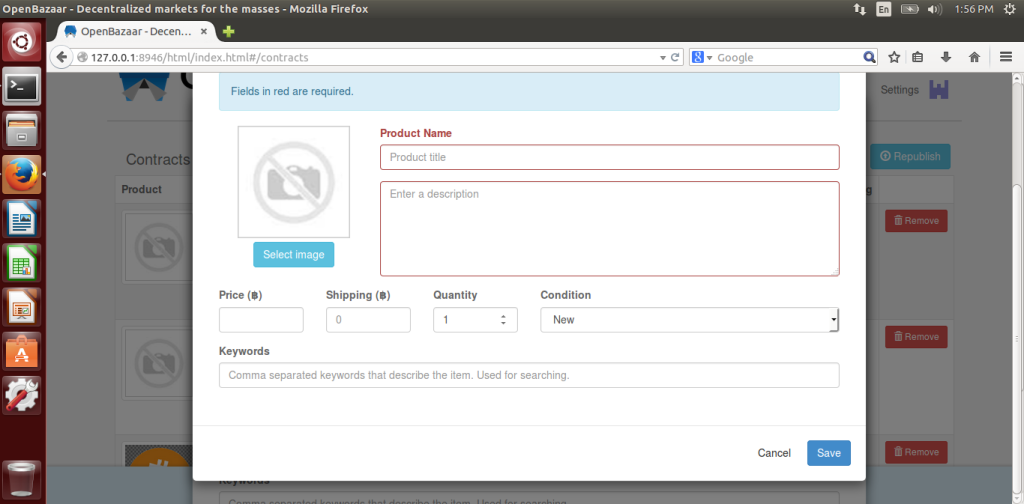
After a few dozen Git Pulls, a Part 2 review will be up an running soon!